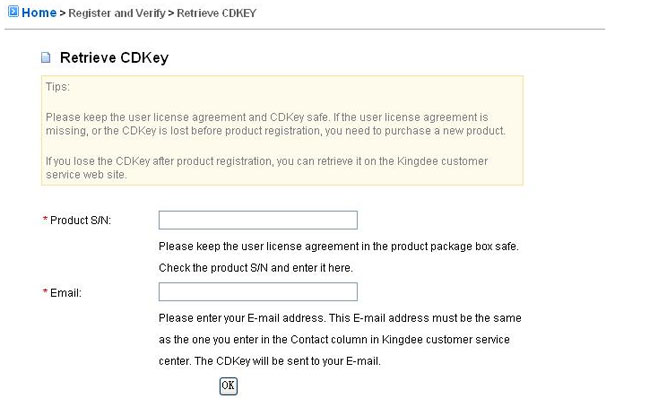If you have lost the CDKey after you
complete the registration, you can retrieve the CDKEY on the web
site of Kingdee customer service.
Full steps of retrieving CDKEY:
1) Please go to the website of Kingdee customer service. http://service.kingdee.com/en
2) Click the Registration and Verify on the left
column and click Retrieve CDKEY button.
3) Input the product S/N on the Retrieve CDKEY
page, and the CDKEY will be sent to your E-mail address which
you have inputted on the website of Kingdee customer service.
For more information,
go to the website of Kingdee customer service. http://service.kingdee.com/en